*Inventory shortages may cause extended delivery dates
*This price does not include attachments and accesories
*Inventory shortages may cause extended delivery dates
*This price does not include attachments and accesories
 Start with SF1, SF2, SF3, Radio RTK, or Mobile RTK
Start with SF1, SF2, SF3, Radio RTK, or Mobile RTK Support a variety of applications
Support a variety of applicationsUpgrades
John Deere precision agricultural technology provides multiple opportunities to upgrade. Producers can confidently invest in technology today, knowing it can grow and change as their operations do. Producers can contact a John Deere dealer to learn more about available solutions.
Software upgrade
Producers have the ability to upgrade signal accuracy with activations on the receiver only and no need to update AutoTrac™ assisted steering system display activation.
John Deere dealers offer an upgrade option for all AMS software applications from a previous to newer model.
Hardware upgrade
Producers also have the ability to upgrade to the latest displays and receivers.
Upgrade to:
Maximizing investment cost
Many of the same solutions available with AutoTrac are compatible with the GreenStar system using AutoTrac Controller or AutoTrac Universal. Additional solutions available include John Deere Active Implement Guidance, John Deere Section Control, and the GreenStar Rate Controller.
This provides many options with one constant: stretching the producer’s money to bring more optimization to all equipment.
Producers will need to determine what:
GreenStar display sample options
Use existing GreenStar display and move display between machines throughout the cropping cycle:
Upgrade to a new display, trade in existing display
Add a new display
This allows each machine to have a dedicated display and eliminates the need to move a display from machine to machine.
Receiver options
Use an existing StarFire receiver and move it between machines throughout the cropping cycle
Add a new receiver
All producers, whether new to precision technology or an experienced user, are invited to visit a John Deere dealer to customize the right precision solution package that meets needs now and in the future.
Leverage common components from JDLink Connect to enable wireless transfer of setup files and documentation data as well as remote monitoring and support.
 Common components
Common components
To use RDA or WDT, the following components are required:
As the number of precision ag products continues to increase, more technology becomes integrated into ag equipment. Managers need the ability to send data and provide remote support for operators with varying skill level.
From any internet-connected device, managers can view exactly what the operator sees on the GreenStar 3 2630 Display and Generation 4 CommandCenter. Managers can also send setup information and receive documentation files in the Operations Center from most internet-connected devices.
Learn more at the following links:

This product is similar to the protective film used on hand-held touchscreen electronics and can reduce screen damage from regular use. It includes all necessary instructions and tools to install the transparent film over a touchscreen display.
 GreenStar 2 vehicle connector
GreenStar 2 vehicle connector AutoTrac tractor vehicle kit
AutoTrac tractor vehicle kit When paired with a StarFire™ receiver and GreenStar™ display, the integrated AutoTrac™ machine kit completes the components that automatically steer the machine. This kit is tied directly into the steering system on the machine and, therefore, provides optimum accuracy. The steering kit components cannot be moved across machine platforms.
Key features of the integrated AutoTrac steering kit:
When paired with a StarFire™ receiver and GreenStar™ display, the integrated AutoTrac™ machine kit completes the components that automatically steer the machine. This kit is tied directly into the steering system on the machine and, therefore, provides optimum accuracy. The steering kit components cannot be moved across machine platforms.
Key features of the integrated AutoTrac steering kit:
When paired with a StarFire™ receiver and GreenStar™ display, the integrated AutoTrac™ machine kit completes the components that automatically steer the machine. This kit is tied directly into the steering system on the machine and, therefore, provides optimum accuracy. The steering kit components cannot be moved across machine platforms.
Key features of the integrated AutoTrac steering kit:
 AutoTrac tractor vehicle kit
AutoTrac tractor vehicle kit When paired with a StarFire™ receiver and GreenStar™ display, the integrated AutoTrac™ machine kit completes the components that automatically steer the machine. This kit is tied directly into the steering system on the machine and, therefore, provides optimum accuracy. The steering kit components cannot be moved across machine platforms.
Key features of the integrated AutoTrac steering kit:
When paired with a StarFire™ receiver and GreenStar™ display, the integrated AutoTrac™ machine kit completes the components that automatically steer the machine. This kit is tied directly into the steering system on the machine and, therefore, provides optimum accuracy. The steering kit components cannot be moved across machine platforms.
Key features of the integrated AutoTrac steering kit:
When paired with a StarFire™ receiver and GreenStar™ display, the integrated AutoTrac™ machine kit completes the components that automatically steer the machine. This kit is tied directly into the steering system on the machine and, therefore, provides optimum accuracy. The steering kit components cannot be moved across machine platforms.
Key features of the integrated AutoTrac steering kit:
When paired with a StarFire™ receiver and GreenStar™ display, the integrated AutoTrac™ machine kit completes the components that automatically steer the machine. This kit is tied directly into the steering system on the machine and, therefore, provides optimum accuracy. The steering kit components cannot be moved across machine platforms.
Key features of the integrated AutoTrac steering kit:
When paired with a StarFire™ receiver and GreenStar™ display, the integrated AutoTrac™ machine kit completes the components that automatically steer the machine. This kit is tied directly into the steering system on the machine and, therefore, provides optimum accuracy. The steering kit components cannot be moved across machine platforms.
Key features of the integrated AutoTrac steering kit:
When paired with a StarFire™ receiver and GreenStar™ display, the integrated AutoTrac™ machine kit completes the components that automatically steer the machine. This kit is tied directly into the steering system on the machine and, therefore, provides optimum accuracy. The steering kit components cannot be moved across machine platforms.
Key features of the integrated AutoTrac steering kit:
 AutoTrac tractor vehicle kit
AutoTrac tractor vehicle kit  AutoTrac tractor vehicle kit
AutoTrac tractor vehicle kit Machines must be GreenStar™ ready to be compatible with the AutoTrac machine kits. AutoTrac machine kits include the appropriate machine steering controller when necessary and AutoTrac-ready accessories. Display, receiver, and software to complete system sold separately.
 AutoTrac tractor vehicle kit
AutoTrac tractor vehicle kit When paired with a StarFire™ receiver and GreenStar™ display, the integrated AutoTrac™ machine kit completes the components that automatically steer the machine. This kit is tied directly into the steering system on the machine and, therefore, provides optimum accuracy. The steering kit components cannot be moved across machine platforms.
Key features of the integrated AutoTrac steering kit:
 AutoTrac tractor vehicle kit
AutoTrac tractor vehicle kit When paired with a StarFire™ receiver and GreenStar™ display, the integrated AutoTrac™ machine kit completes the components that automatically steer the machine. This kit is tied directly into the steering system on the machine and, therefore, provides optimum accuracy. The steering kit components cannot be moved across machine platforms.
Key features of the integrated AutoTrac steering kit:
When paired with a StarFire™ receiver and GreenStar™ display, the integrated AutoTrac™ machine kit completes the components that automatically steer the machine. This kit is tied directly into the steering system on the machine and, therefore, provides optimum accuracy. The steering kit components cannot be moved across machine platforms.
Key features of the integrated AutoTrac steering kit:
 AutoTrac SPFH base kit for non-ProDrive
AutoTrac SPFH base kit for non-ProDrive AutoTrac SPFH base kit for ProDrive transmissions
AutoTrac SPFH base kit for ProDrive transmissions AutoTrac SPFH controller for 7000 and 7050 Series
AutoTrac SPFH controller for 7000 and 7050 SeriesMachines must be GreenStar™ ready to be compatible with the AutoTrac machine kits. AutoTrac machine kits include the appropriate machine steering controller when necessary and AutoTrac-ready accessories. Display, receiver, and software to complete system sold separately.
When paired with a StarFire™ receiver and GreenStar™ display, the integrated AutoTrac™ machine kit completes the components that automatically steer the machine. This kit is tied directly into the steering system on the machine and, therefore, provides optimum accuracy. The steering kit components cannot be moved across machine platforms.
Key features of the integrated AutoTrac steering kit:
When paired with a StarFire™ receiver and GreenStar™ display, the integrated AutoTrac™ machine kit completes the components that automatically steer the machine. This kit is tied directly into the steering system on the machine and, therefore, provides optimum accuracy. The steering kit components cannot be moved across machine platforms.
Key features of the integrated AutoTrac steering kit:
 Combine vehicle kit for 70 Series
Combine vehicle kit for 70 Series AutoTrac sprayer vehicle kit
AutoTrac sprayer vehicle kit  AutoTrac sprayer vehicle kit for 4710 models
AutoTrac sprayer vehicle kit for 4710 models  AutoTrac sprayer vehicle kit for 4710 models
AutoTrac sprayer vehicle kit for 4710 models AutoTrac sprayer vehicle kit for 4720 models
AutoTrac sprayer vehicle kit for 4720 models AutoTrac sprayer vehicle kit
AutoTrac sprayer vehicle kit AutoTrac sprayer vehicle kit for 4920 models
AutoTrac sprayer vehicle kit for 4920 modelsAutoTrac field-installed kits are now available for 6105R, 6115R, 6125R, 6140R, or 6150R MFWD Tractors.
These field-installed kits are an integrated guidance solution for John Deere 6R MFWD Tractors and are compatible with the GreenStar™ 3 or GreenStar 2 system components.
These kits contain all of the required hydraulic components and harnesses for field installation.
GreenStar display options:
StarFire™ Receiver and signal options:
AutoTrac field-installed kits are now available for 6105R, 6115R, 6125R, 6140R, or 6150R MFWD Tractors.
These field-installed kits are an integrated guidance solution for John Deere 6R MFWD Tractors and are compatible with the GreenStar™ 3 or GreenStar 2 system components.
These kits contain all of the required hydraulic components and harnesses for field installation.
GreenStar display options:
StarFire™ Receiver and signal options:
 AutoTrac tractor vehicle kit
AutoTrac tractor vehicle kit AutoTrac field-installed kits are now available for 6105R, 6115R, 6125R, 6140R, or 6150R MFWD Tractors.
These field-installed kits are an integrated guidance solution for John Deere 6R MFWD Tractors and are compatible with the GreenStar™ 3 or GreenStar 2 system components.
These kits contain all of the required hydraulic components and harnesses for field installation.
GreenStar display options:
StarFire™ Receiver and signal options:
AutoTrac field-installed kits are now available for 6210R, 6190R, and 6170R MFWD Tractors.
These field-installed kits are an integrated guidance solution for John Deere 6R MFWD Tractors.
All required hydraulic components and harnesses for field installation are contained in these kits.
GreenStar™ display options:
StarFire™ Receiver and signal options:
The AutoTrac system reduces overlap, saving time, fuel, and labor costs. Whether breaking stubble with tillage equipment, planting or seeding, spraying or fertilizing, it reduces implement overlap by up to 90 percent. It also provides faster headland turns because the AutoTrac system takes the guesswork out of the return path.
When paired with a StarFire™ receiver and GreenStar™ display, the integrated AutoTrac™ machine kit completes the components that automatically steer the machine. This kit is tied directly into the steering system on the machine and, therefore, provides optimum accuracy. The steering kit components cannot be moved across machine platforms.
Key features of the integrated AutoTrac steering kit:
 AutoTrac tractor vehicle kit items
AutoTrac tractor vehicle kit items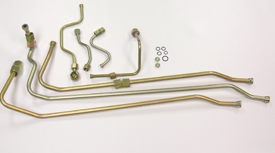 More AutoTrac tractor vehicle kit items
More AutoTrac tractor vehicle kit items More AutoTrac tractor vehicle kit items
More AutoTrac tractor vehicle kit itemsWhen paired with a StarFire™ receiver and GreenStar™ display, the integrated AutoTrac™ machine kit completes the components that automatically steer the machine. This kit is tied directly into the steering system on the machine and, therefore, provides optimum accuracy. The steering kit components cannot be moved across machine platforms.
Key features of the integrated AutoTrac steering kit:
AutoTrac field-installed kits are now available for 6105R, 6115R, 6125R, 6140R, or 6150R MFWD Tractors.
These field-installed kits are an integrated guidance solution for John Deere 6R MFWD Tractors and are compatible with the GreenStar™ 3 or GreenStar 2 system components.
These kits contain all of the required hydraulic components and harnesses for field installation.
GreenStar display options:
StarFire™ Receiver and signal options:
 AutoTrac tractor vehicle kit items
AutoTrac tractor vehicle kit items More AutoTrac tractor vehicle kit items
More AutoTrac tractor vehicle kit items![RowSense mechanical feelers (56-cm [22-in.] row spacing)](https://salesmanual.deere.com/sales/salesmanual/images/NA/ams/bundles/pf90700.jpg) RowSense mechanical feelers (56-cm [22-in.] row spacing)
RowSense mechanical feelers (56-cm [22-in.] row spacing) RowSense retrofit kit for corn head
RowSense retrofit kit for corn head RowSense retrofit kit for combine
RowSense retrofit kit for combine![RowSense mechanical feelers (70-cm [27.6-in.] row spacing)](https://salesmanual.deere.com/sales/salesmanual/images/NA/ams/bundles/pf90698-1.jpg) RowSense mechanical feelers (70-cm [27.6-in.] row spacing)
RowSense mechanical feelers (70-cm [27.6-in.] row spacing)![RowSense mechanical feelers (51-cm [20-in.] row spacing)](https://salesmanual.deere.com/sales/salesmanual/images/NA/ams/bundles/pf90699.jpg) RowSense mechanical feelers (51-cm [20-in.] row spacing)
RowSense mechanical feelers (51-cm [20-in.] row spacing) AutoTrac Universal horn kit
AutoTrac Universal horn kit AutoTrac™ is an assisted hands-free steering system that automatically steers the machine through the fields. For some of the competitive sprayers, an AutoTrac Universal Hub will be required along with other attachments. For complete compatibility information, see the ATU look up tool.
AutoTrac™ is an assisted hands-free steering system that automatically steers the machine through the fields. For some of the competitive sprayers, an AutoTrac Universal Hub will be required along with other attachments. For complete compatibility information, see the ATU look up tool.
AutoTrac™ is an assisted hands-free steering system that automatically steers the machine through the fields. For some of the competitive sprayers, an AutoTrac Universal Hub will be required along with other attachments. For complete compatibility information, see the ATU look up tool.
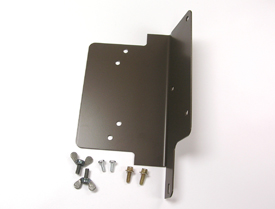 Original Greenstar display slotted bracket
Original Greenstar display slotted bracket GS2 to Orginal GS vehicle connector harness
GS2 to Orginal GS vehicle connector harness GreenStar 2 third-party controller kit
GreenStar 2 third-party controller kit  GreenStar desktop bundle
GreenStar desktop bundle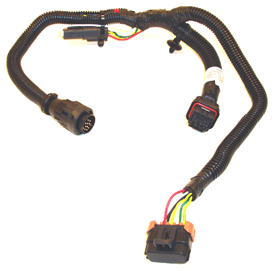 GreenStar 2 vehicle connector
GreenStar 2 vehicle connector Right-hand console
Right-hand console Stand-alone harness
Stand-alone harness Harness
Harness 35-ft extension harness
35-ft extension harness Harness
Harness Receiver to cab-roof bulkhead connector
Receiver to cab-roof bulkhead connector StarFire Receiver Deluxe shroud
StarFire Receiver Deluxe shroud Mounting kit for GreenStar 2 display
Mounting kit for GreenStar 2 display 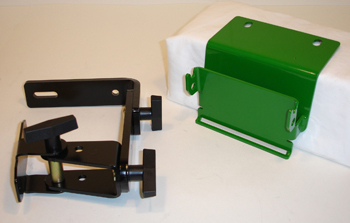 GreenStar tractor bracket kit
GreenStar tractor bracket kit  GreenStar tractor bracket kit
GreenStar tractor bracket kit 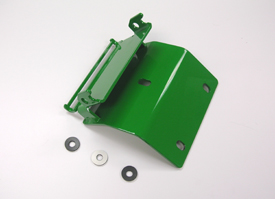 Position receiver bracket
Position receiver bracket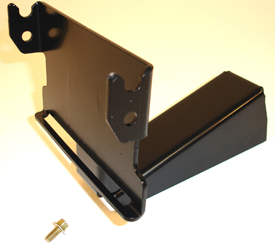 Position receiver bracket
Position receiver bracket 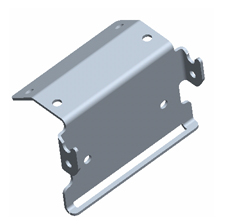 Combine StarFire position receiver bracket
Combine StarFire position receiver bracket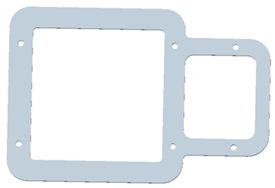 GreenStar dual display bracket
GreenStar dual display bracket  Shroud mount
Shroud mount Position receiver bracket and connector kit
Position receiver bracket and connector kit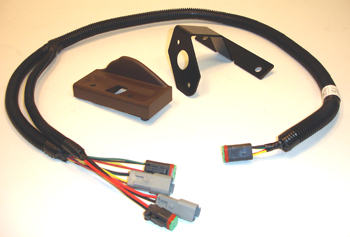 Mounting kit for GreenStar 2 display control unit
Mounting kit for GreenStar 2 display control unit Harness for Field Doc Connect
Harness for Field Doc Connect GreenStar ISO implement
GreenStar ISO implement High-current power-adapter harness
High-current power-adapter harness Surface water implement mast
Surface water implement mast  Surface Water Pro receiver mounting kit
Surface Water Pro receiver mounting kit  Center extension harness
Center extension harness Center extension harness
Center extension harness Auxiliary-power extension harness
Auxiliary-power extension harnessMachine specific kits provide dealers with all of the hardware and harnessing to equip your 2410C or 2510H with dry applicator with AccuFlow Vortex Cooler minus:
 Rear extension harness
Rear extension harness High-current power-adapter harness
High-current power-adapter harness High-current power-extension harness
High-current power-extension harness Switch and power extension harness
Switch and power extension harnessThe GreenStar™ Lightbar is a simple, economical Parallel Tracking™ display.
The 27 tracking indicator light-emitting diodes (LED) tell the operator how the machine is tracking in relation to the desired guidance line.
The operator steers the vehicle back to the guidance line.
GreenStar Lightbar can be run as a stand-alone unit or as a companion to either an Original GreenStar Display or GreenStar 2 (GS2) 2600, GreenStar 2 1800, or GreenStar 3 2630 Display.
NOTE: The GreenStar Lightbar cannot be power washed.
 Cotton yield sensor kit for 9986 or 9996 models
Cotton yield sensor kit for 9986 or 9996 models First introduced in 1995, Combine Yield Monitoring and Combine Yield Mapping were John Deere’s first precision farming products. It is capable of monitoring or mapping yield and moisture on many of the older John Deere combines as field-installed attachments.
Harvest Monitor™ and Harvest Doc™ – 9060 Series Combines
*Harvest Monitor and Harvest Doc is retrofittable to 50 Series Combines
Functionality includes multi-client functionality, boundary recording, and weather and field condition recording as well as compatibility to GreenStar™ guidance products.
Harvest Monitor enables the operator to view yield and moisture while harvesting. It consists of the following components:
Harvest Doc enables the operator to record yield and moisture with GPS and later load the information into desktop software as maps and reports. To upgrade from Harvest Monitor to Harvest Doc, the following additional components are necessary:
StarFire™ Receiver
First introduced in 1995, Combine Yield Monitoring and Combine Yield Mapping were John Deere’s first precision farming products. It is capable of monitoring or mapping yield and moisture on many of the older John Deere combines as field-installed attachments.
Harvest Monitor™ and Harvest Doc™ – 9060 Series Combines
*Harvest Monitor and Harvest Doc is retrofittable to 50 Series Combines
Functionality includes multi-client functionality, boundary recording, and weather and field condition recording as well as compatibility to GreenStar™ guidance products.
Harvest Monitor enables the operator to view yield and moisture while harvesting. It consists of the following components:
Harvest Doc enables the operator to record yield and moisture with GPS and later load the information into desktop software as maps and reports. To upgrade from Harvest Monitor to Harvest Doc, the following additional components are necessary:
StarFire™ Receiver
First introduced in 1995, Combine Yield Monitoring and Combine Yield Mapping were John Deere’s first precision farming products. It is capable of monitoring or mapping yield and moisture on many of the older John Deere combines as field-installed attachments.
Harvest Monitor™ and Harvest Doc™ – 9060 Series Combines
*Harvest Monitor and Harvest Doc is retrofittable to 50 Series Combines
Functionality includes multi-client functionality, boundary recording, and weather and field condition recording as well as compatibility to GreenStar™ guidance products.
Harvest Monitor enables the operator to view yield and moisture while harvesting. It consists of the following components:
Harvest Doc enables the operator to record yield and moisture with GPS and later load the information into desktop software as maps and reports. To upgrade from Harvest Monitor to Harvest Doc, the following additional components are necessary:
StarFire™ Receiver
First introduced in 1995, Combine Yield Monitoring and Combine Yield Mapping were John Deere’s first precision farming products. It is capable of monitoring or mapping yield and moisture on many of the older John Deere combines as field-installed attachments.
Harvest Monitor™ and Harvest Doc™ – 9060 Series Combines
*Harvest Monitor and Harvest Doc is retrofittable to 50 Series Combines
Functionality includes multi-client functionality, boundary recording, and weather and field condition recording as well as compatibility to GreenStar™ guidance products.
Harvest Monitor enables the operator to view yield and moisture while harvesting. It consists of the following components:
Harvest Doc enables the operator to record yield and moisture with GPS and later load the information into desktop software as maps and reports. To upgrade from Harvest Monitor to Harvest Doc, the following additional components are necessary:
StarFire™ Receiver
First introduced in 1995, Combine Yield Monitoring and Combine Yield Mapping were John Deere’s first precision farming products. It is capable of monitoring or mapping yield and moisture on many of the older John Deere combines as field-installed attachments.
Harvest Monitor™ and Harvest Doc™ – 9060 Series Combines
*Harvest Monitor and Harvest Doc is retrofittable to 50 Series Combines
Functionality includes multi-client functionality, boundary recording, and weather and field condition recording as well as compatibility to GreenStar™ guidance products.
Harvest Monitor enables the operator to view yield and moisture while harvesting. It consists of the following components:
Harvest Doc enables the operator to record yield and moisture with GPS and later load the information into desktop software as maps and reports. To upgrade from Harvest Monitor to Harvest Doc, the following additional components are necessary:
StarFire™ Receiver
First introduced in 1995, Combine Yield Monitoring and Combine Yield Mapping were John Deere’s first precision farming products. It is capable of monitoring or mapping yield and moisture on many of the older John Deere combines as field-installed attachments.
Harvest Monitor™ and Harvest Doc™ – 9060 Series Combines
*Harvest Monitor and Harvest Doc is retrofittable to 50 Series Combines
Functionality includes multi-client functionality, boundary recording, and weather and field condition recording as well as compatibility to GreenStar™ guidance products.
Harvest Monitor enables the operator to view yield and moisture while harvesting. It consists of the following components:
Harvest Doc enables the operator to record yield and moisture with GPS and later load the information into desktop software as maps and reports. To upgrade from Harvest Monitor to Harvest Doc, the following additional components are necessary:
StarFire™ Receiver
First introduced in 1995, Combine Yield Monitoring and Combine Yield Mapping were John Deere’s first precision farming products. It is capable of monitoring or mapping yield and moisture on many of the older John Deere combines as field-installed attachments.
Harvest Monitor™ and Harvest Doc™ – 9060 Series Combines
*Harvest Monitor and Harvest Doc is retrofittable to 50 Series Combines
Functionality includes multi-client functionality, boundary recording, and weather and field condition recording as well as compatibility to GreenStar™ guidance products.
Harvest Monitor enables the operator to view yield and moisture while harvesting. It consists of the following components:
Harvest Doc enables the operator to record yield and moisture with GPS and later load the information into desktop software as maps and reports. To upgrade from Harvest Monitor to Harvest Doc, the following additional components are necessary:
StarFire™ Receiver
First introduced in 1995, Combine Yield Monitoring and Combine Yield Mapping were John Deere’s first precision farming products. It is capable of monitoring or mapping yield and moisture on many of the older John Deere combines as field-installed attachments.
Harvest Monitor™ and Harvest Doc™ – 9060 Series Combines
*Harvest Monitor and Harvest Doc is retrofittable to 50 Series Combines
Functionality includes multi-client functionality, boundary recording, and weather and field condition recording as well as compatibility to GreenStar™ guidance products.
Harvest Monitor enables the operator to view yield and moisture while harvesting. It consists of the following components:
Harvest Doc enables the operator to record yield and moisture with GPS and later load the information into desktop software as maps and reports. To upgrade from Harvest Monitor to Harvest Doc, the following additional components are necessary:
StarFire™ Receiver
First introduced in 1995, Combine Yield Monitoring and Combine Yield Mapping were John Deere’s first precision farming products. It is capable of monitoring or mapping yield and moisture on many of the older John Deere combines as field-installed attachments.
Harvest Monitor™ and Harvest Doc™ – 9060 Series Combines
*Harvest Monitor and Harvest Doc is retrofittable to 50 Series Combines
Functionality includes multi-client functionality, boundary recording, and weather and field condition recording as well as compatibility to GreenStar™ guidance products.
Harvest Monitor enables the operator to view yield and moisture while harvesting. It consists of the following components:
Harvest Doc enables the operator to record yield and moisture with GPS and later load the information into desktop software as maps and reports. To upgrade from Harvest Monitor to Harvest Doc, the following additional components are necessary:
StarFire™ Receiver
 Combine moisture sensor retrofit kit on 50 Series
Combine moisture sensor retrofit kit on 50 Series Moisture sensor conversion kit
Moisture sensor conversion kit First introduced in 1995, Combine Yield Monitoring and Combine Yield Mapping were John Deere’s first precision farming products. It is capable of monitoring or mapping yield and moisture on many of the older John Deere combines as field-installed attachments.
Harvest Monitor™ and Harvest Doc™ – 9060 Series Combines
*Harvest Monitor and Harvest Doc is retrofittable to 50 Series Combines
Functionality includes multi-client functionality, boundary recording, and weather and field condition recording as well as compatibility to GreenStar™ guidance products.
Harvest Monitor enables the operator to view yield and moisture while harvesting. It consists of the following components:
Harvest Doc enables the operator to record yield and moisture with GPS and later load the information into desktop software as maps and reports. To upgrade from Harvest Monitor to Harvest Doc, the following additional components are necessary:
StarFire™ Receiver
 GreenStar combine bracket kit
GreenStar combine bracket kit  RTK universal StarFire mounting bracket
RTK universal StarFire mounting bracket  RTK tripod with labels
RTK tripod with labelsPF80762 - Storage case for original GreenStar™ common components
 Radio extension harness
Radio extension harness  RTK dual radio harness
RTK dual radio harness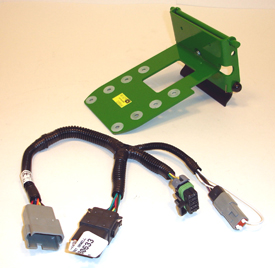 RTK conversion bundle
RTK conversion bundle  RTK base station extension harness
RTK base station extension harness Magnetic rover antenna
Magnetic rover antenna RTK radio cover
RTK radio cover In-line amplifier
In-line amplifier High-gain base antenna
High-gain base antenna